How to Use Google Search Console to Get More Search Traffic
Let’s start with the
basics.
Google’s algorithm ranks each page for terms it
thinks are appropriate to the content. You can access those inferences through
the free Google Search Console.
1. Get the big and little picture
You reach at the overview screen. Click on the
Performance tab to see an summary of your site’s performance, including: -
Ø
Total
clicks
Ø
Total
impressions
Ø
Average
click-through rate (CTR)
Ø
Average
position of your site
The default view of the graphic (below) contains only total clicks and impressions. To see average CTR and average position in the graph, click on its consistent box.
The tabs – queries, pages, countries, devices, and
search appearance – allow you to examine the data (clicks, impressions, CTR,
position) in different ways. Here’s a quick summary of the tabs: -
Ø
Queries
– all your ranking search terms
Ø
Pages
– list of pages on your site
Ø
Countries
– source of visitors on your site
Ø
Device
– how people interrelate with your site across mobile, desktop, tablet
Ø
Search
appearance – Presence in basics like rich snippets and
accelerated mobile platforms (AMPs)
2. Export
page keywords to Google Sheets
To recognize which keywords your
content is ranking for. Select the Pages tab and export the data to Google
Sheets.
Now, recognize which pages have the biggest impact on
traffic by using the sort feature in Google Sheets:
Ø
Highlight
columns A to E.
Ø
Click Data in the menu.
Ø
Select Sort the range.
Ø
Click Data has header row.
Ø
Select Impressions.
Ø
Choose Z to A.
Ø
Click Sort.
Here’s a screenshot of what you should see when you
have followed all these steps.
3. Download
the keywords
Go to Google Search Console to see this data: -
Ø
Click
the new button and select page.
Ø
Paste
the first URL into the light box. Clicks apply.
Ø
Select Queries from the table menu and click Export to Google Sheets.
In your exported Google Sheet, sort the queries by
impressions (see the sorting instructions in the previous step for a refresher
on how to do this).
4. Examine
the results
Take time to review the analysis to look for
effectiveness of your targeted keywords, surprising keywords, patterns etc.
Below are the examples of how you can use the information:
-
Ø If a phrase is ranking on the first
page and has a high number of impressions but a low CTR, optimize the
page’s metadata to attract more clicks.
Ø If a phrase has higher number of impressions but a low CTR, increase
the keyword density in the present content.
5. Update
your content and SEO plans
Now, update your metadata and present content to integrate
the high-ranking terms you have identified. For this see the below point: -
Ø
The
Essential Guide to Meta Descriptions That Will Get You Found Online
Ø
The
Why, When, and How of Republishing Blog Posts
Ø
Rise
Up in Google SERPs With the Right SEO Website Content
That brings us nicely onto the final phase of how to
use Google Search Console for SEO.
6. Review the
SEO impact of your updates
Updating old content and changing the metadata of
your content is an ongoing process. Do it for two weeks after you update a
metadata description and three months after you change the present content.
Go to Google Search Console and select a page to review. Then select Date range followed by Compare.
You can examine the data in Search Console. If you
see an increase in position, CTR, or number of impressions, your changes likely
had a positive impact. If you see no change or a decrease in those metrics, you
should pinch the metadata or make changes to your content.
7. Investigate
and use the data
In this guide to using Google Search Console for SEO,
we wanted to deliver a data-driven framework for reviewing and optimizing your present
content. It’s a structure that shelters how to find keywords that you possibly
weren’t even aware you were ranking for.
If you have any questions about anything covered in
this post, let us know in the comment box.



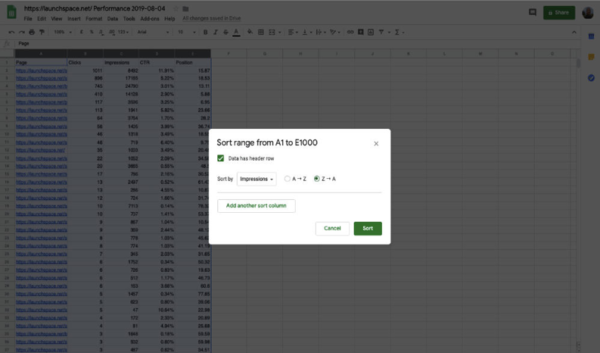





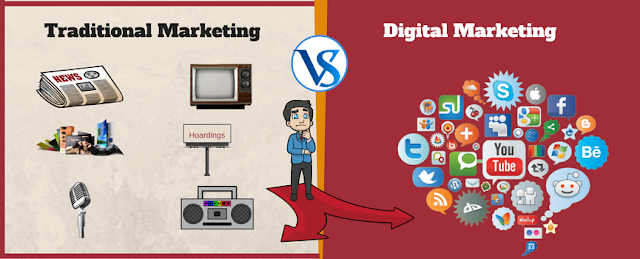
This comment has been removed by a blog administrator.
ReplyDeleteThis is good post about Digital marketing.
ReplyDeleteLearning & Earning
Hello Sir! I think the admin of this website is in fact working hard to collect the top sites that can help to earn the quality backlink and improve the digital presence.seo strategy
ReplyDeleteplease keep it up!
I'm very Glad to visit your informational Post! But, this system are some things, which only knowledgeable local seo company expert can implement. There are variety of other reasons why you'd want to think about hiring an SEO expert.
ReplyDeleteGoogle Search Console - in layman terms this means that Google does have a way of following or paying attention to your site, how it looks when people find it through search engines, and it will notify you of things like broken links or duplicate content. With Google Search Console (Google SEO Tool), you can analyze your site and identify potential issues affecting how it appears in search engine results pages (SERPs). You can also use it to change various site settings that affect how Google indexes and ranks your site. Best WordPress Plugins
ReplyDeleteI always spent my half an hour to read this webpage’s content every day along with a cup of coffee.
ReplyDeleteBA time table | BCom Time Table | BSc Time Table.
Thank you because you have been willing to share information with us. When in the field of durham seo, you deal with a lot of dynamics and unknown sources. It is perhaps easy to generate an output but nobody can guarantee you the outcome. Outcomes are basically durham seo and it is practically impossible to predict what future might hold for your business since external factors are mostly out of control.
ReplyDeleteSoo Much Amazing Article Thank You For sharing this amazing article
ReplyDeleteteeth cleaning kit
tartar removal tool
Thanks for sharing. Very informative content. We at Growers Marketing market and promote cannabis business. We are the best Cannabis Digital Marketing Agency
ReplyDeleteThanks for sharing. Very informative content. Read our blog to know is the Tvidler Ear Wax Tool Worth A Purchase
ReplyDeleteThanks for sharing. Very informative content. Read our blog to know in details about the Technology Week Blog Us
ReplyDeleteAmazing Article. Read our article to know the Travel Trends To Be Aware Of In 2022 And Beyond
ReplyDeleteMmorpg oyunları
ReplyDeleteinstagram takipçi satın al
tiktok jeton hilesi
Tiktok jeton hilesi
Sac ekimi antalya
İnstagram takipci satın al
instagram takipçi satın al
metin2 pvp serverlar
Takipçi satın al
You have lots of great content that is helpful to gain more knowledge. Best wishes.
ReplyDeletelisans satın al
ReplyDeleteuc satın al
minecraft premium
özel ambulans
yurtdışı kargo
nft nasıl alınır
en son çıkan perde modelleri
en son çıkan perde modelleri
Good content. You write beautiful things.
ReplyDeletevbet
hacklink
sportsbet
vbet
mrbahis
korsan taksi
mrbahis
sportsbet
hacklink
Good article text write content successfull... thanks.
ReplyDeletebetmatik
slot siteleri
betpark
kralbet
kibris bahis siteleri
tipobet
bonus veren siteler
poker siteleri
Thank you for share the information. But any sector of digital marketing whatever you want to do, you must need a computer. Besides sometimes we can face some issues with our computer. On that time professionals can help you. ITFux24 experts has 7+ years of experience. Visit us: Laptop reparatur Frankfurt
ReplyDeleteIt really helped me a lot to learn new things. Great blog!
ReplyDeleteVacuum Insulated Glass
amasya
ReplyDeleteniğde
antakya
urfa
aydın
LİMYP
antiseo.com.tr
ReplyDeletesex hattı
https://izmirkizlari.com
sms onay
JWF
beşiktaş
ReplyDeletebakırköy
zeytinburnu
adapazarı
izmit
O4İ5
https://izmitone.com
ReplyDeletekuşadası
sex hattı
K61T
xxlargeseo
ReplyDeletexxlargeseodigi
digi.seo
VV6Pİ
Thanks for sharing this inforamation with the help of post
ReplyDeletehttps://tranquilglobalsolution.com/
Great insights on SAP SuccessFactors training! For those looking to enhance their skills in digital marketing, especially in the bustling market of Noida, exploring a comprehensive Advanced Digital Marketing Course By Digiperform could be the next step. Such a course can complement your SAP skills, giving you a well-rounded edge in the job market.
ReplyDeletethe best <a href="https://dizitaladda.com/digital-marketing-course-in-moti-nagar digital marketing institute in Moti Nagar</a> and gain industry-relevant skills in SEO, social media and more.
ReplyDeleteEssay assignment help services provide students with expert guidance in researching, structuring, and writing high-quality essays. These services ensure well-organized, plagiarism-free content tailored to academic standards. They help students understand complex topics, improve writing skills, and meet deadlines efficiently. By offering customized support and constructive feedback, essay assignment help enhances academic performance and boosts confidence in essay writing.
ReplyDeleteAssignment Help Online is a valuable resource for students aiming to improve their academic performance. By connecting with experienced professionals, learners gain access to structured explanations, research-backed solutions, and expert insights. This support is especially beneficial for difficult subjects, tight deadlines, or extensive projects. Apart from enhancing grades, it helps in understanding concepts thoroughly, developing better study habits, and managing time effectively. Students receive guidance tailored to their level and requirements, which ensures high-quality submissions. For consultation and customized assistance, contact +61 489080136.
ReplyDelete